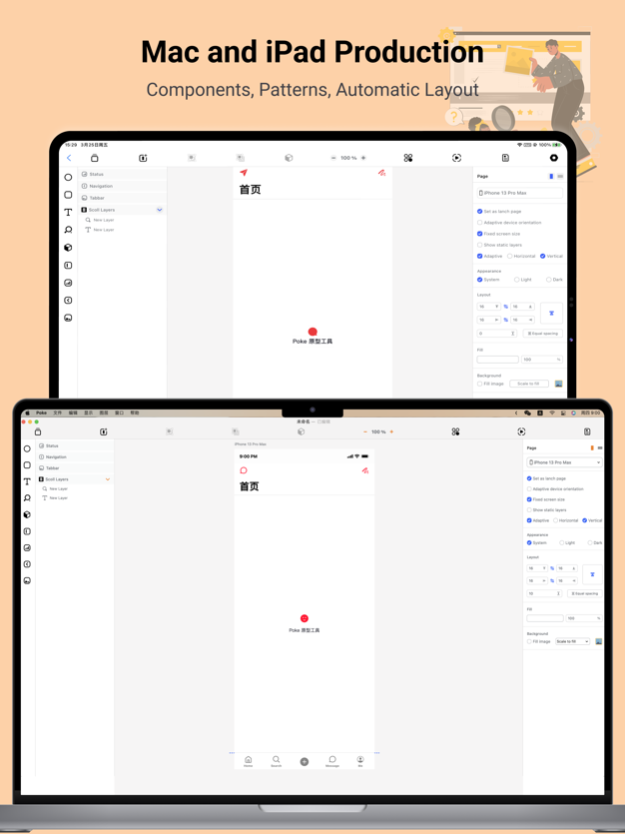Preview -Interactive Prototype 2.6.0
Free Version
Publisher Description
Here is the Poke high-fidelity interactive prototype mobile preview tool, the production side is also online, iPad side and computer side, search Poke prototype to download!
** Native Preview Prototype **
Preview prototypes made on iPad and Mac as native components, allowing you to view all interactions directly and make the prototype usable.
** Exporting Requirements Documents **
Requirements descriptions added during the prototyping process can be directly exported to interactive requirements documents, making it easier for developers to view them.
** Gesture Operation Track **
You can project the preview device directly onto the display and turn on the gesture track, you can demonstrate our products and explain our product requirements directly on the big screen.
** Support Light Mode and Dark Mode **
The Light Mode and Dark Mode modes of the prototype can be switched during the preview, without any additional design.
At the same time the preview end of the team function, online requirements documentation and user testing and other features will soon be online, stay tuned!
### The new Poke high-fidelity, interactive prototyping tool is back online!
Poke is a high-fidelity interactive product prototyping tool that can add elements by dragging and dropping on the computer or iPad, automatically lay out, add interactions and requirements descriptions, support common components and common styles, and directly generate interactive high-fidelity prototypes that can be viewed directly in the preview side natively.
** Native Component Support **
Poke provides navigation bar, Tabbar, input box, text, image, icon and other common components, drag and drop to add directly to create high-fidelity prototypes, easy and convenient, and components can be directly in the preview side of the native preview, while more native components will be online soon.
** Prototype Interactivity **
Poke provides common interactions, page jump, operation layer, confirmation layer, element state change, more content display layer, open web page and some native functions of phone interactions, in the process of prototyping each element directly add the corresponding interaction, you can make the prototype interactive, you can better understand the upcoming product.
** Preset Common Styles **
- Preset common text style and text fill content, click to set the style and text content, simple and convenient;
- Download or customize the image gallery, sort and click to set the required images;
- Common used Colors, click on different elements to use a different color, automatic support for Light Mode and Dark Mode styles.
** Design Pattern Library **
Provide common design patterns, text styles, image styles, button styles, more content and classic design patterns for each application, search for content needed to drag and drop to add, simple to design your prototype.
** Native Preview Support **
The prototype can be directly previewed natively, and the mobile prototype can be connected to the phone and computer via data cable or WI-FI, so you can directly view the interactive high-fidelity prototype natively, share it with your coworkers, and project the phone to show the prototype for requirement explanation, which is more intuitive and convenient.
** Requirements Document Export **
During the prototyping process, you can add requirements descriptions for each element, and after the prototype is completed, an interactive requirements document is directly exported, not simply a Word document, but a click on the element to display the corresponding interaction and requirements description, making it easier for requirements writing and developer to view.
You can contact us with any questions in the following way. : )
Telegram:https://t.me/PokeDesign
Twitter:@PokeDesignTool
Oct 23, 2023
Version 2.6.0
- Adapt the latest version of Preview for prototype preview;
- Previews for Apple Watch and Mac will be available soon.
About Preview -Interactive Prototype
Preview -Interactive Prototype is a free app for iOS published in the Other list of apps, part of Network & Internet.
The company that develops Preview -Interactive Prototype is Poke Design. The latest version released by its developer is 2.6.0.
To install Preview -Interactive Prototype on your iOS device, just click the green Continue To App button above to start the installation process. The app is listed on our website since 2023-10-23 and was downloaded 3 times. We have already checked if the download link is safe, however for your own protection we recommend that you scan the downloaded app with your antivirus. Your antivirus may detect the Preview -Interactive Prototype as malware if the download link is broken.
How to install Preview -Interactive Prototype on your iOS device:
- Click on the Continue To App button on our website. This will redirect you to the App Store.
- Once the Preview -Interactive Prototype is shown in the iTunes listing of your iOS device, you can start its download and installation. Tap on the GET button to the right of the app to start downloading it.
- If you are not logged-in the iOS appstore app, you'll be prompted for your your Apple ID and/or password.
- After Preview -Interactive Prototype is downloaded, you'll see an INSTALL button to the right. Tap on it to start the actual installation of the iOS app.
- Once installation is finished you can tap on the OPEN button to start it. Its icon will also be added to your device home screen.